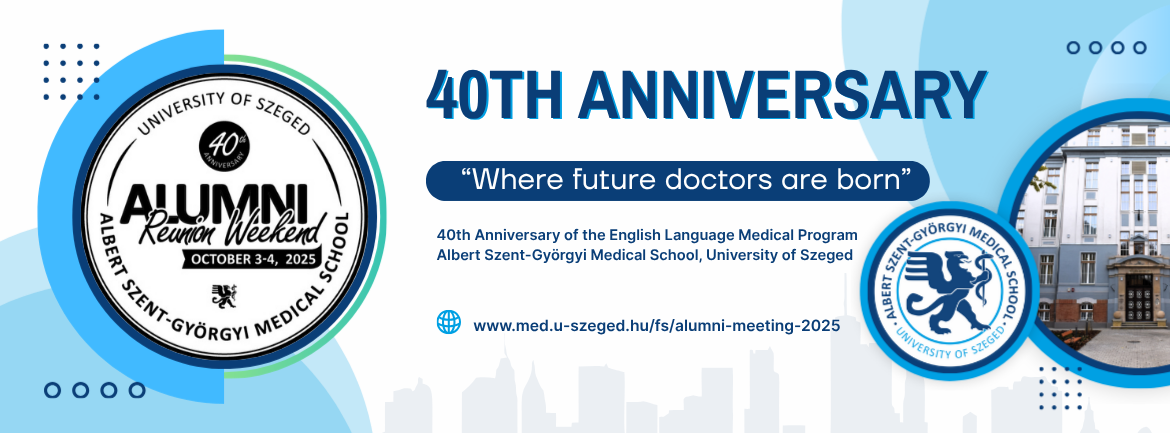University of Szeged
Albert Szent-Györgyi Medical School
Foreign Students' Secretariat
Your Education. Our Mission.
Getting to Szeged
Public Transportation
Szeged is connected to the airport by train. Please note that the airport stop is under the name of Ferihegy.
Budapest Airport to Ferihegy train station:
- Take bus 200E from the airport to the Kőbánya-Kispest metro station. This bus departs from Terminal 2 and provides a direct connection to the metro.
- At Kőbánya-Kispest, transfer to Metro Line 3 (Blue Line) heading towards Újpest-Központ. Travel on the metro until you reach the "Ferihegy" station. The Ferihegy station is located near Terminal 1 of Budapest Airport.
Ferihegy to Szeged:
- Check the schedules of the train going to Szeged which can be found at https://jegy.mav.hu/ or through the MÁV mobile app where you can also purchase your ticket from Ferihegy to Szeged.
- The train travels hourly to Szeged and the journey takes about 2 and a half hours.
Notes:
Before boarding the public transport, purchase your ticket at the airport's transportation information desk, a ticket vending machine, or a nearby kiosk. You can also buy tickets through mobile apps or online platforms, depending on the available options at the time of your visit.
Download the BudapestGO app for your travel from Budapest Airport to Ferihegy. Download the MAV app for your travel from Budapest to Szeged.
Private Transfers
To make it less complicated, consider booking a private transfer service in advance. A driver will meet you at the airport and take you directly to Szeged.
Zöldtranszfer Airport Shuttle (Airport to Szeged)
The driver will pick you up at the airport and drop you at your (previously confirmed) desired destination. You are advised to book the shuttle bus a few days before your arrival, due to the possible processing time of payment. Booking within less than 48 hours before your arrival will also add a 20% surcharge. It may be a good idea to book well in advance due to the possible number of bookings they may receive.
You can book your transfer according to your preference:
https://www.zoldtranszfer.hu/eng.html
Oszkar/ Motar (Airport to Szeged)
You can also check out the country's most popular carpool platform, where you can find both individuals and companies sharing available seats in their vehicle.
You can check the availability of their services from Liszt Ferenc Repülőtér (Budapest International Airport) to Szeged: https://www.motar.eu/
TRANSPORT WITHIN SZEGED
Public transport (valid in tram, trolley buses, and bus lines)
Download the official mobile application “mobiljegy”. Typically, you'll need to create an account within the app.
Select the city “Szeged” from the dropdown menu. Choose the type of ticket you need (e.g., single ride, daily pass) and the appropriate fare category (e.g., adult, student). The available options may vary based on the transport provider.
Pay for your ticket through the app using the payment method linked to your account. Accepted payment methods may include credit/debit cards or other electronic payment options.
After payment, you'll receive a mobile ticket within the app. This digital ticket serves as your proof of payment during your journey.
Activate your mobile ticket when you are about to start your journey. Some tickets may have a time limit or expiration, so ensure you activate it within the specified timeframe.
Be prepared to show your mobile ticket when requested by ticket inspectors or transportation staff. The digital ticket usually includes essential information such as the validity period and fare details.
Tickets can also be purchased from Ticket Vending Machines, onboard the vehicle, or from retail shops and kiosks.